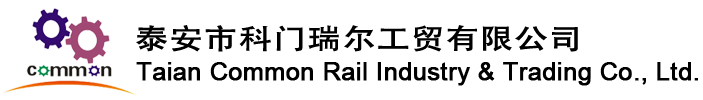1.Overview: :CRS600 software by using the PC keyboard, mouse or touch screen to operate。
By clicking on the corresponding icon on the home page, you can enter the corresponding test module.
The functions of the four icons in the lower right corner are to enter the settings page, remote assistance, online upgrade and exit the software.
a、Settings page: Terminal client is generally not recommended to modify;
b、Remote Assistance: When the end customer encounters a problem and needs the assistance of the manufacturer, click this button and the Remote Assistance window will pop up.
Photographing this window to a factory engineer will be able to operate this test bench remotely over the network.
Before remote assistance, you need to plug in the Internet cable or connect to the
wireless network.
c、Online upgrade: CRS provides advanced intelligent online upgrade functions, including applications, firmware, databases and individual modules that can be upgraded online with one click..
2.Injector testing:
a.Click the common rail injector icon to enter the model selection page:
b、Enter the model to be tested at the top”Model input quick search field”,
as shown below:
c、click on the model, then click continue to enter the test interface;
d、3. On the left side of the blue area at the top, the current module name, common rail injector brand, model, drive type and other information are displayed;
e、The right side of the blue area at the top displays the current flow measurement method (flow/measure cup/weighing), test method (manual/automatic), current test channel (1~6) and other information;;
f. In the first column on the left, if the green solid is displayed, the current step will be tested, and if the hollow is displayed, the current step will not be tested;
g. Working condition display area, displaying the name of each working condition, the middle value, minimum and maximum value of standard oil volume;.
h. The middle area displays information such as speed, pressure, temperature, count,
resistance, and inductance;
(The upper line shows the setting value, the lower line shows the current value);
i. The fuel injection and return fuel quantity are displayed in the lower right corner:
k. Injector settings page, click the middle of the test page to enter the settings, generally do not recommend the customer to modify;
l. Injector data addition and modification:
1. In the injector model selection page, click Copy to bring up the password input window. Please consult the manufacturer for the specific password;Default
123456
2. After entering the password, click OK to enter the data editing page, as shown below:
3. Enter the model you need to add, select the brand and drive type, enter the test conditions and the standard oil, save after completion
3.Injector part testing::
1、select the corresponding drive type before testing, 110 series generally choose 14V, 120 series generally choose 28V;
2、solenoid valve test: only test the sound of the solenoid valve is normal;
3、open the pressure, open the pulse width: you can set the opening pressure and pulse width, test the injector opening pressure and pulse width;
4、AHE armature stroke: with a stroke test fixture and dial gauge armature stroke measurement;
4Commonrailpump,HP0pump,HEUIinjector,HEUIpump,Cat320Dpump,Similartocommonrailinjectortestoperation.
5、Commonrailpumpparttesting:
The customer can freely set the current of the motor speed, ZME, DRV and solenoid valve (MOIL), observe the pressure and the normal operation of each component.。
6、RED4 pump test:
After starting,set different speeds and percentages toob serve the pump output oil;
7. Description of wiring port definition:
Control board interface description When you get the controller system, please refer to the assembly drawing before
assembling the equipment and electrical connections
Post time: Jul-29-2023